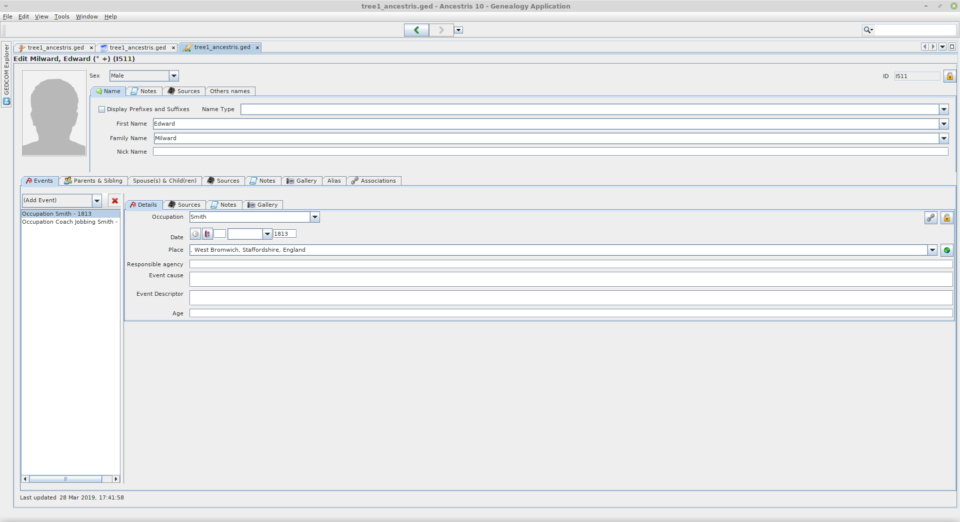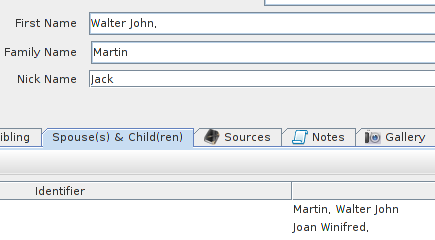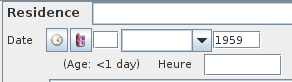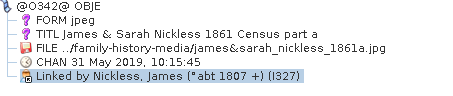91
ENGLISH / Font and GUI element size
« on: October 03, 2019, 15:56:59 »
How do I change the font size and interface elements (on Linux)? In GenJ it was an option if I recall correctly but it seems to have disappeared.
If you look at this image from a widescreen monitor you'll see that tabs and other elements are extremely small - most of the window is occupied by blank space (ok I know the particular tab is maximized but still). Just increasing font size would be a great help!
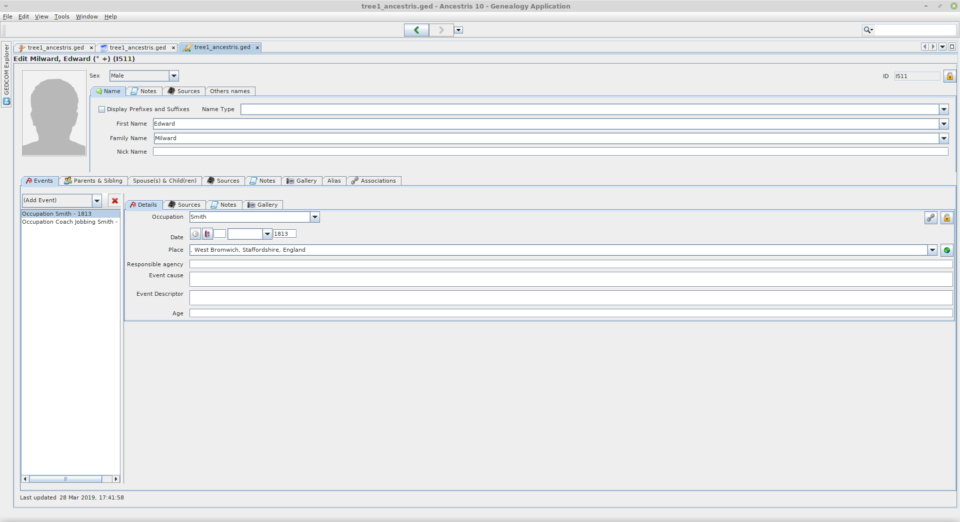
If you look at this image from a widescreen monitor you'll see that tabs and other elements are extremely small - most of the window is occupied by blank space (ok I know the particular tab is maximized but still). Just increasing font size would be a great help!