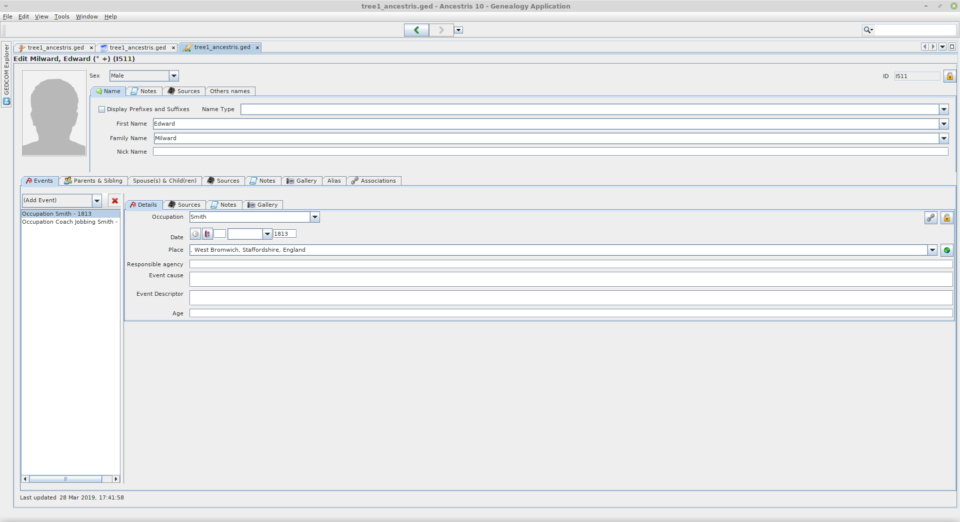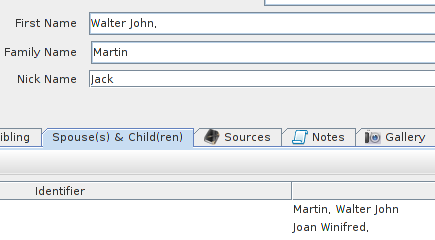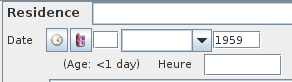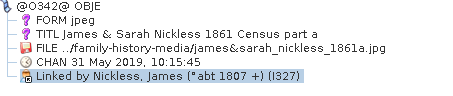16
ENGLISH / Usability suggestions: Aries Editor
« on: October 07, 2019, 10:08:27 »
Just a couple of ideas which might improve things. I appreciate that some of these will depend on how you use Ancestris for example on a small screen laptop, a widescreen monitor, with floating windows or tabs, which appearance you use etc etc.
Hope that helps?!
Paul
- The word 'Edit' at top left of the tab is not needed (it's quite confusing if you have someone named Edith too!). I think it would be better if the name was in a slightly larger font with more space above and below.
- When clicking on an OCCU event in the list, the occupation field which appears to the right is too close to the top of the tab (seem to be the same whichever 'Appearance' option is selected)
- It would be helpful to include marriage(s) in the individual's event list. I understand that this is a 'shared event' (and it's visible on the spouses and children tab) but it would improve usability IMHO
- The text that appears in the last column on the 'Spouse(s) & Child(ren)' tab should really read 'Marriage...' rather than 'Wedding...'
- The 'Spouse(s) & Child(ren)' tab could be renamed to 'Spouses & Children' - if there are none or just one it doesn't matter, it just looks better (IMHO again!)
- Some individuals with two given names have a comma displayed after their names while others do not. People with one or three given names do not seem to have a comma at the end. (maybe a subtle bug or bad data at import?)
- The lock icon at top right is jammed against the edge of the frame, the lower lock and associate icons are up against the top of the tab and neither lock icon has a tooltip to explain what it does
Hope that helps?!
Paul